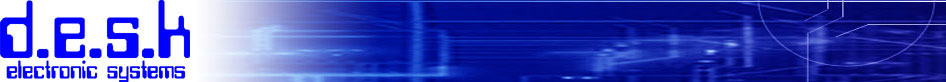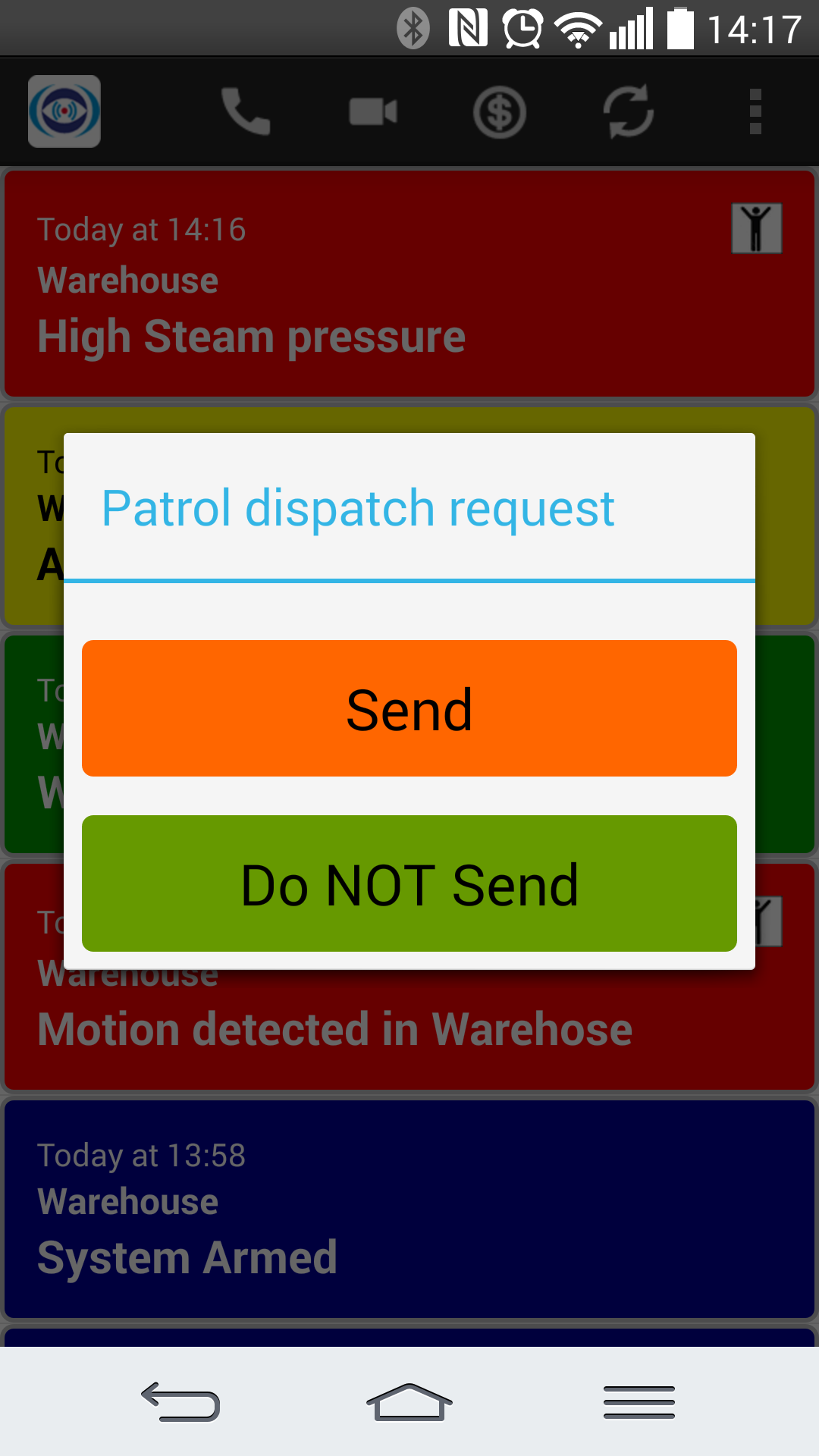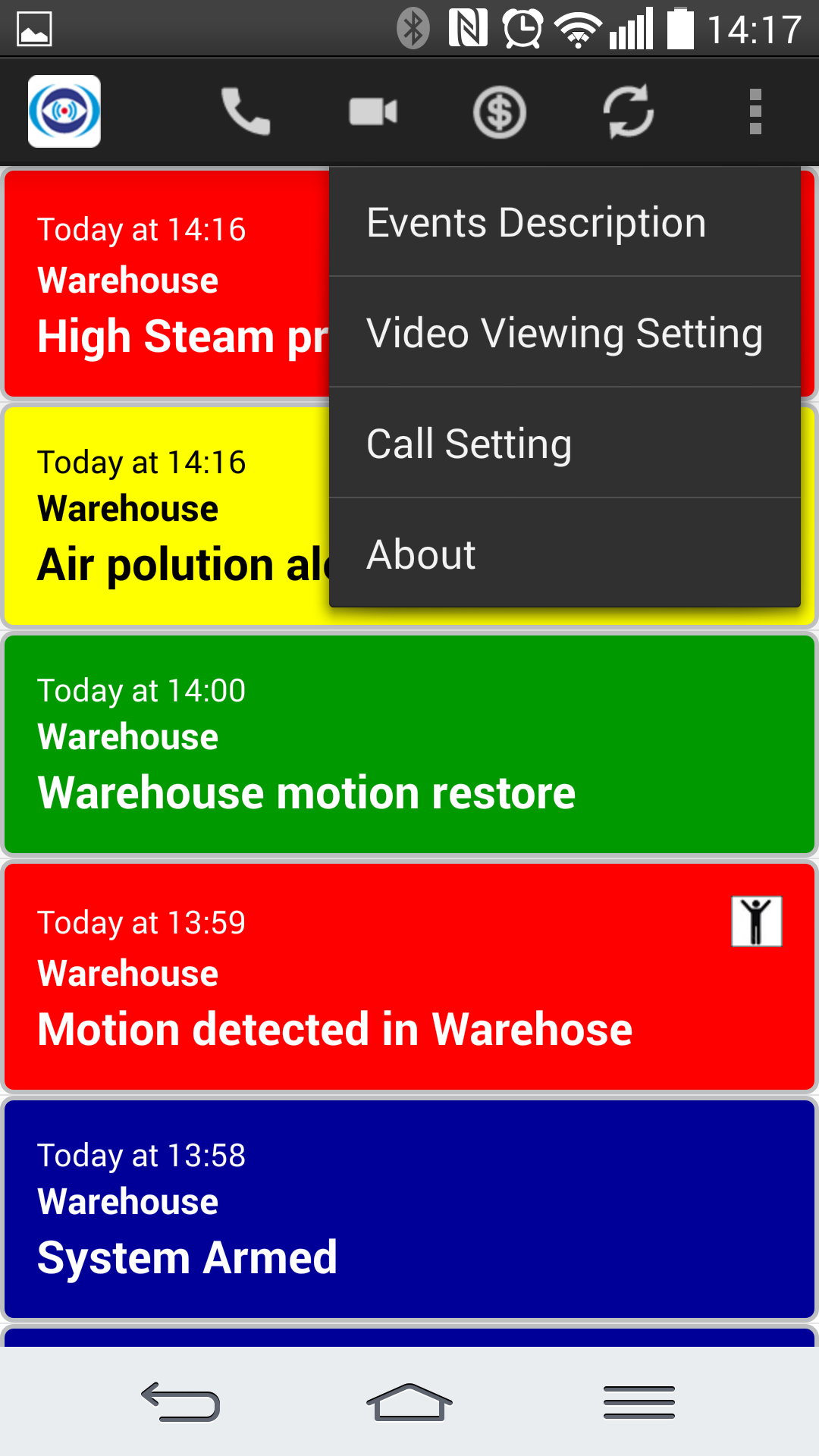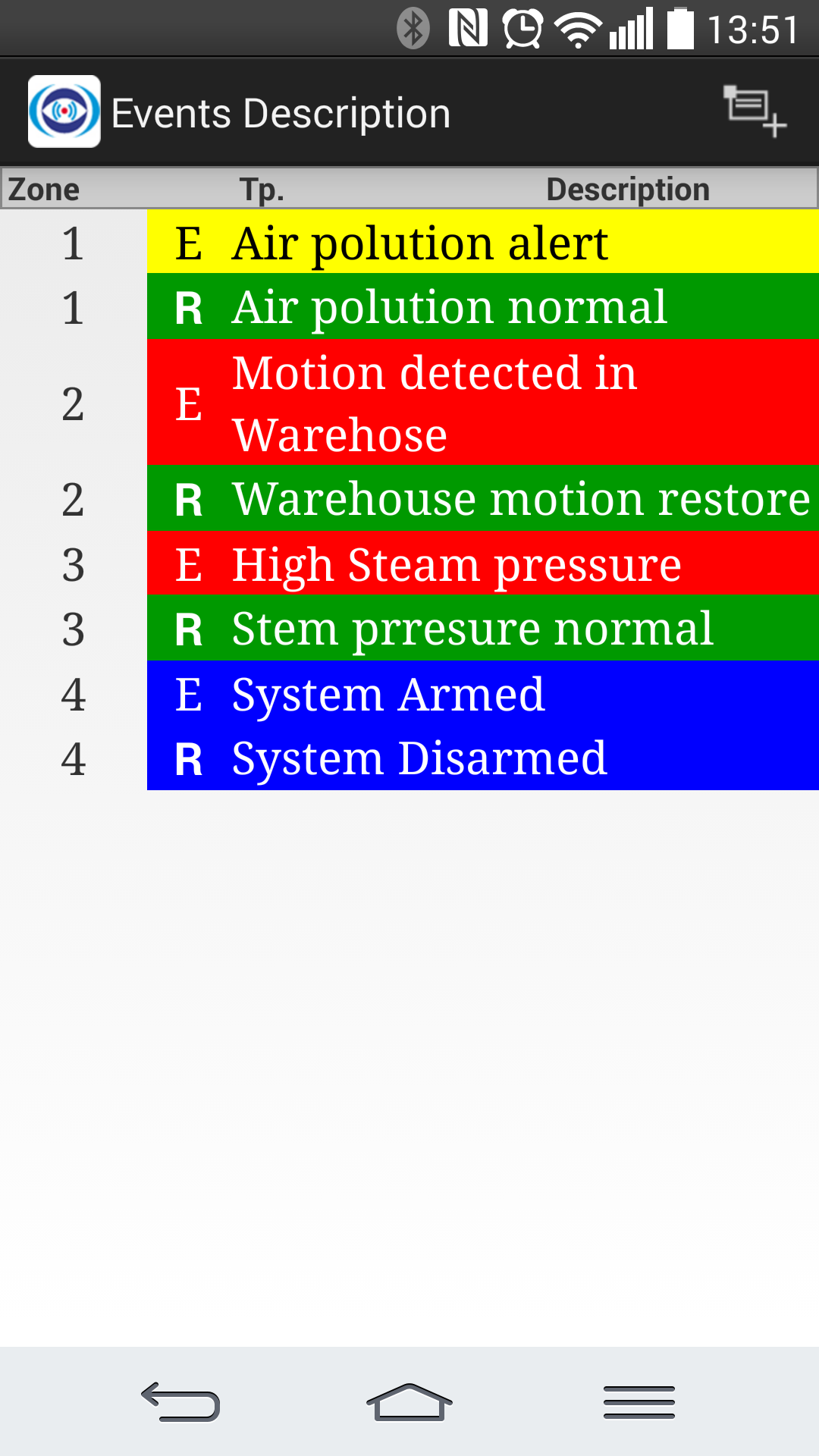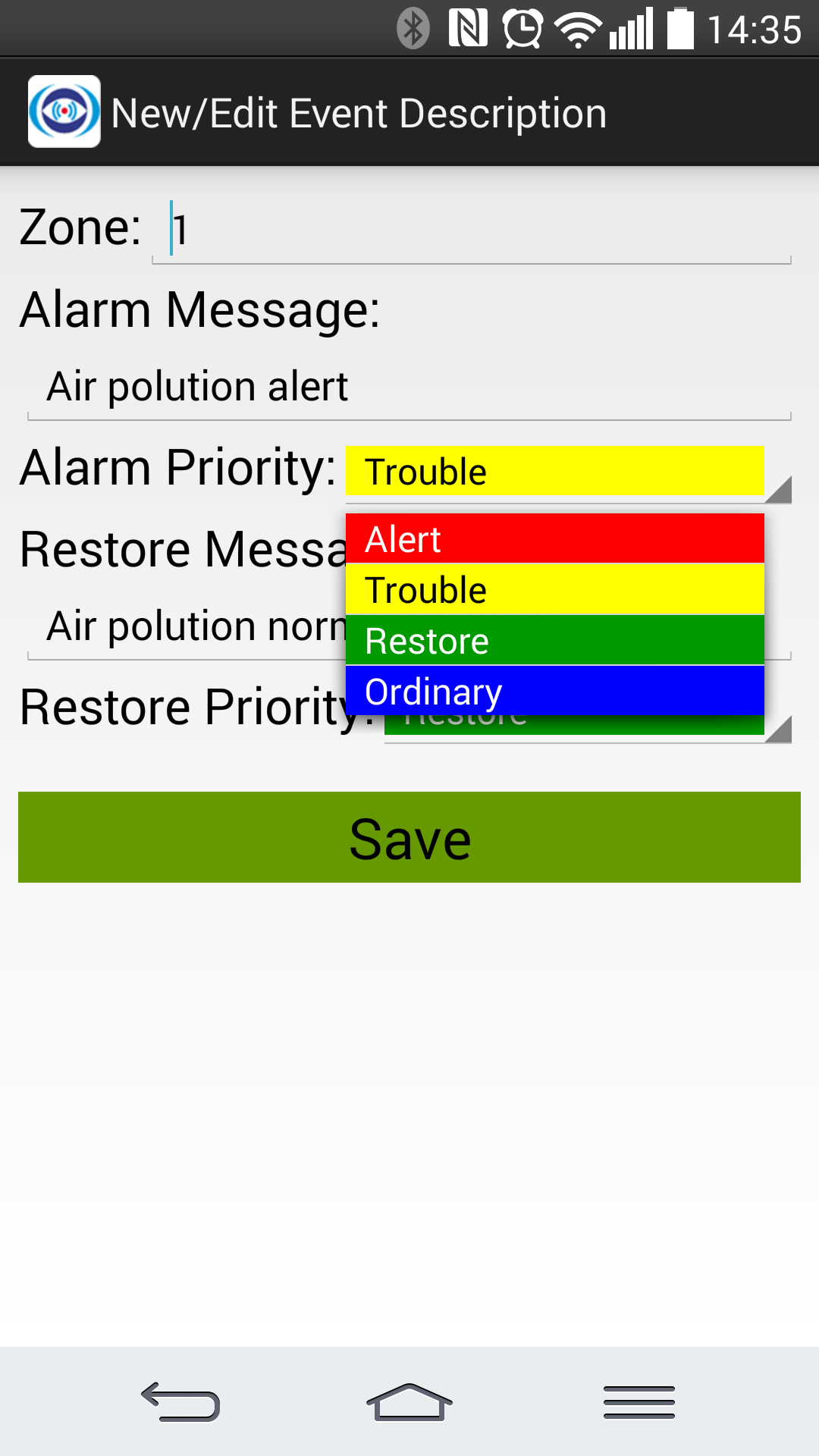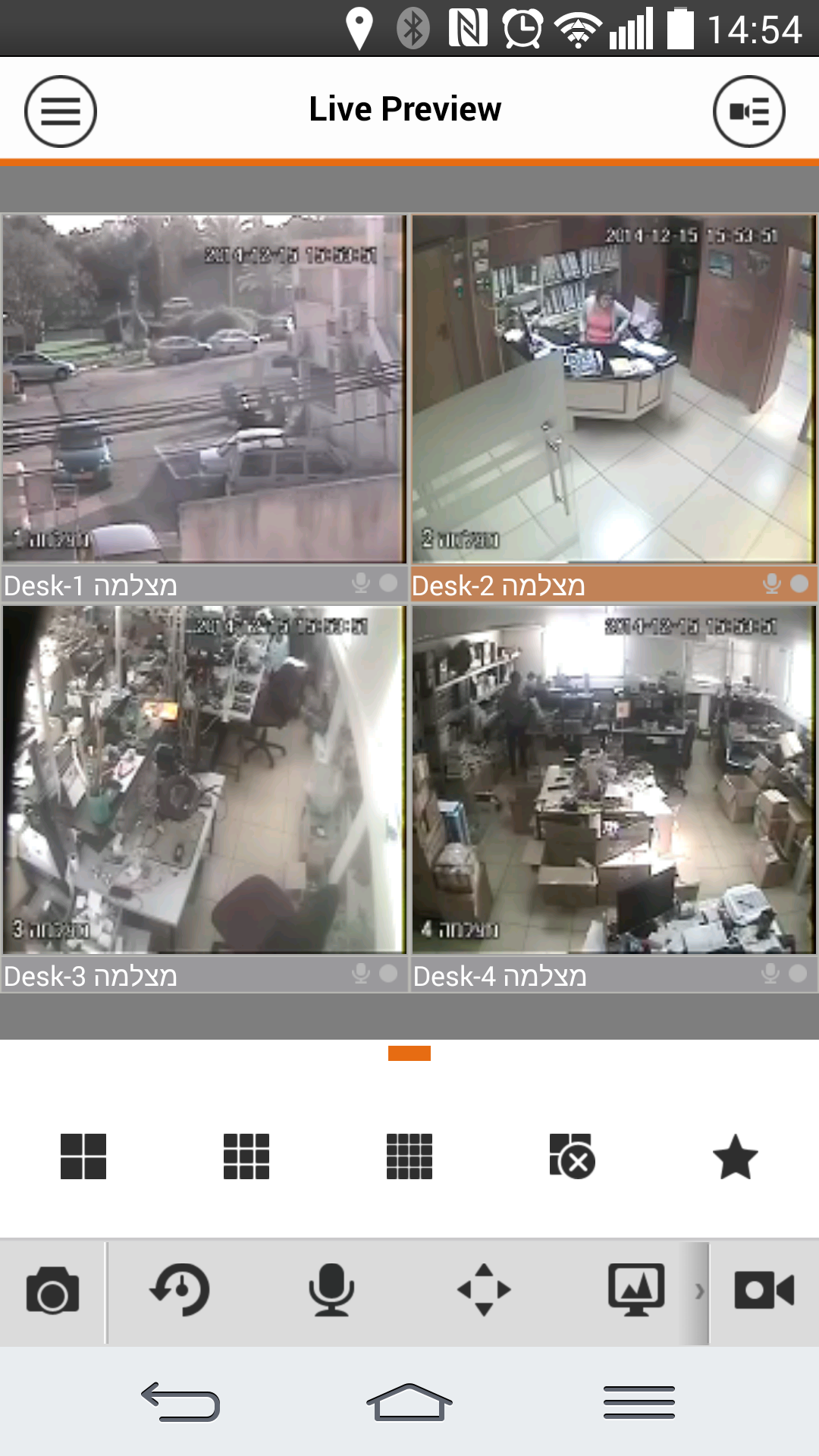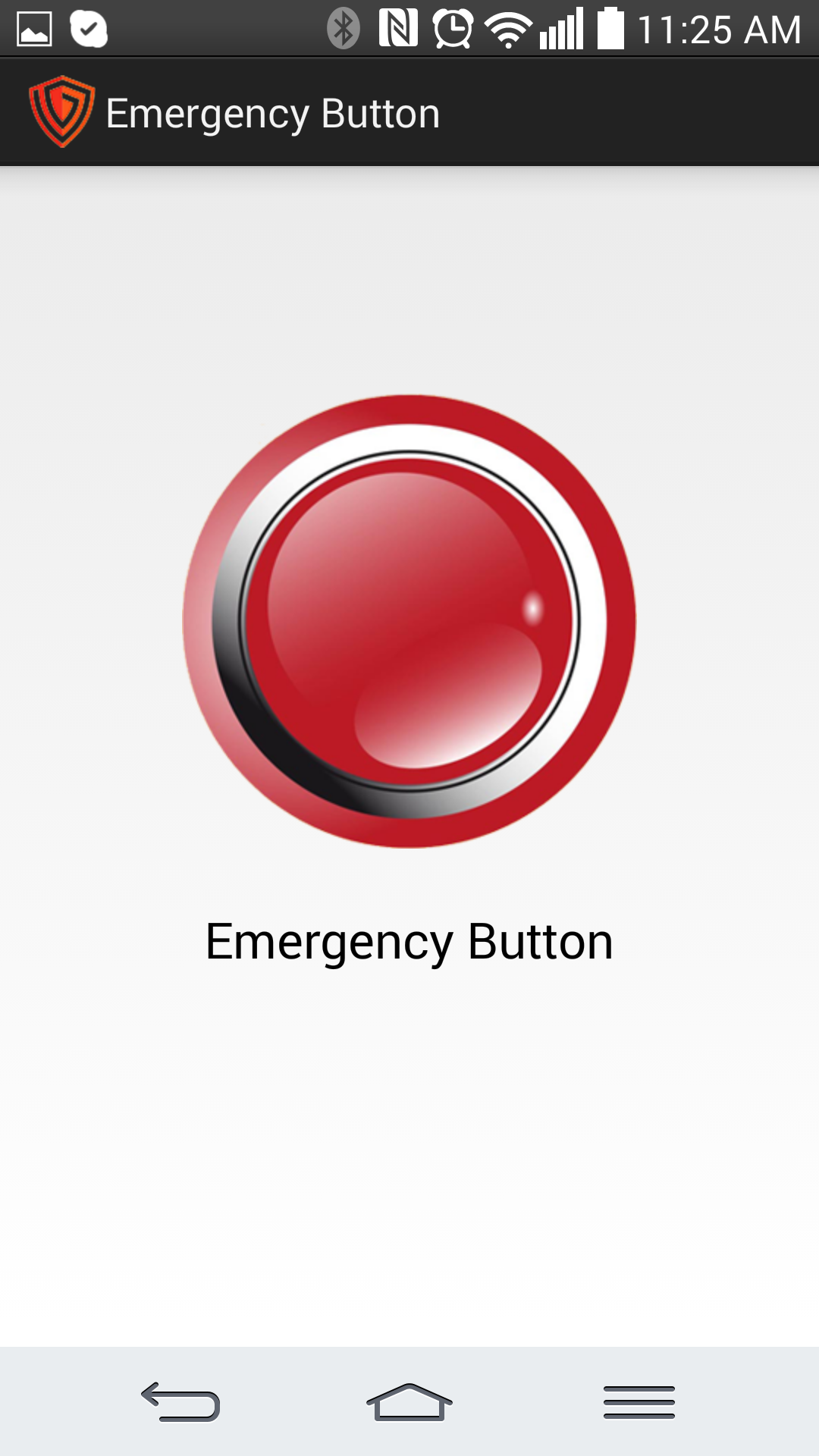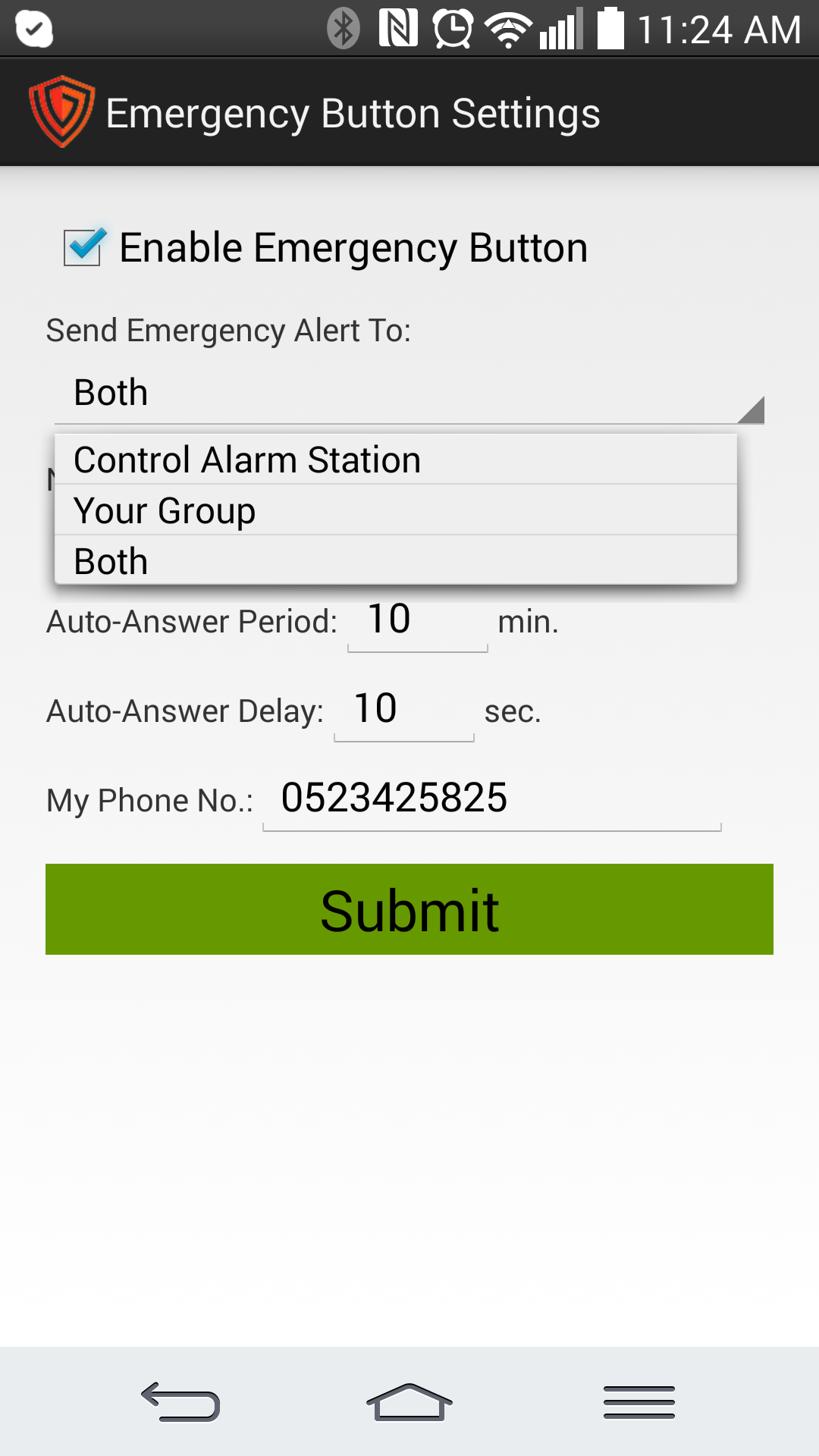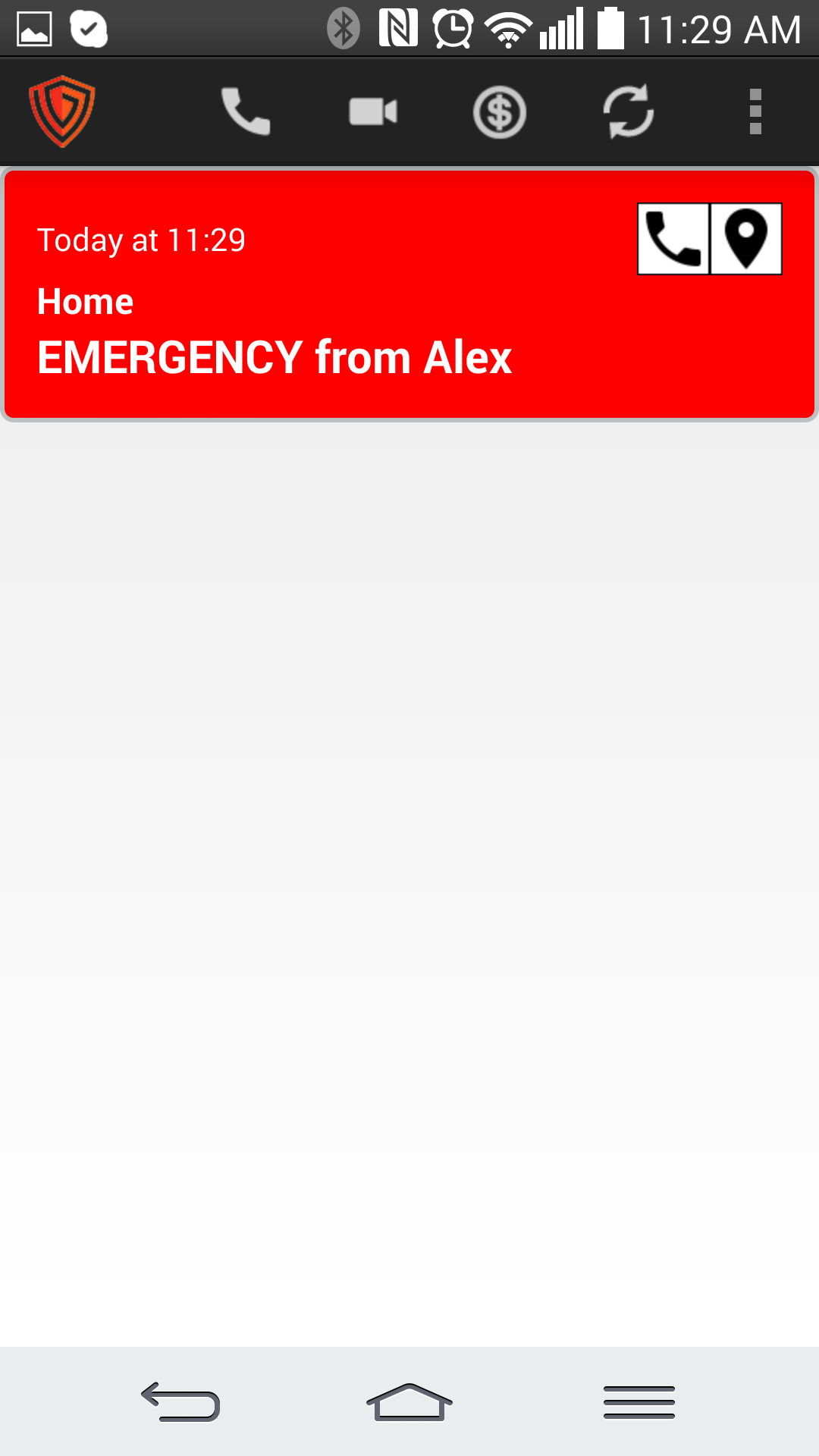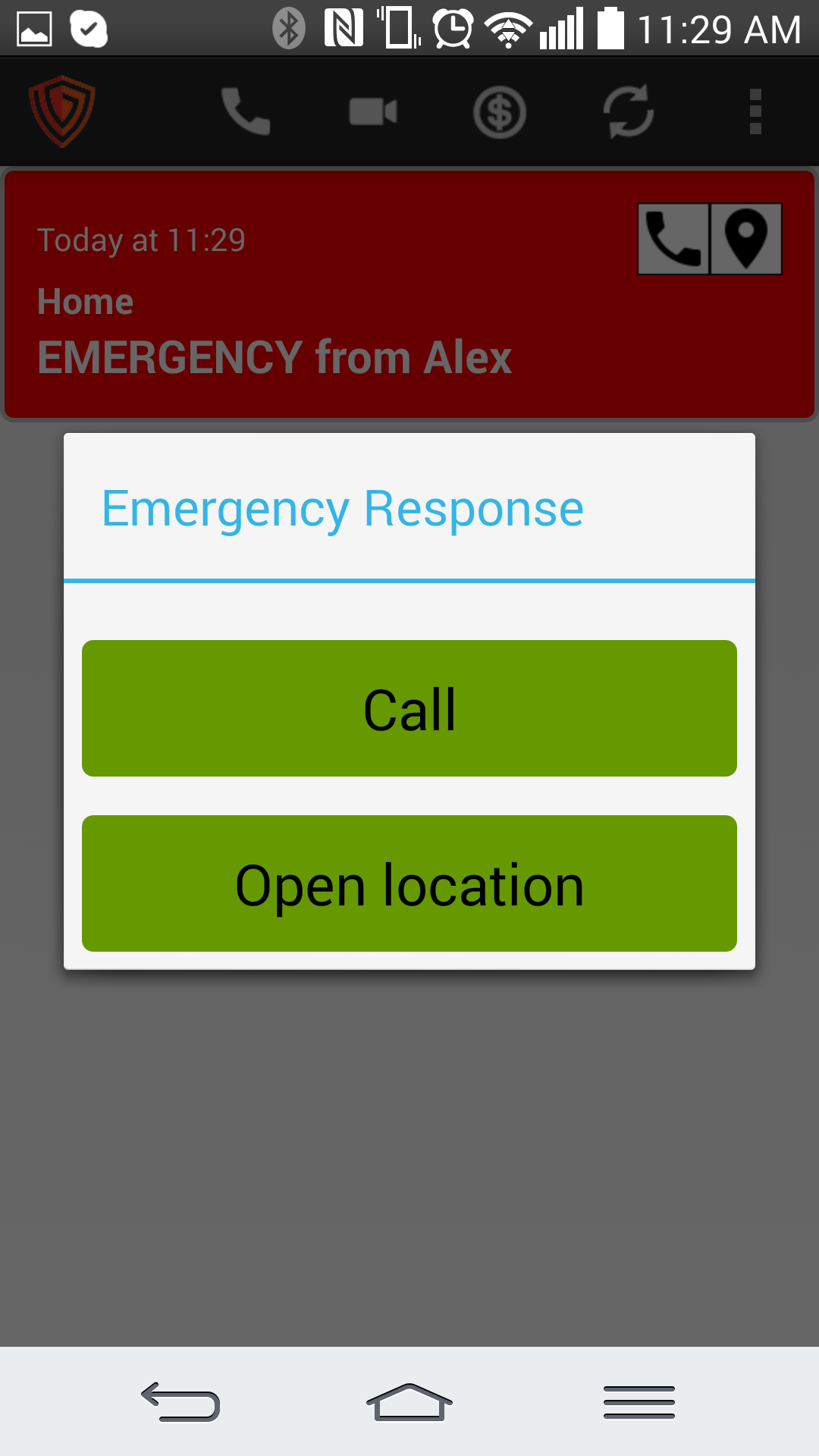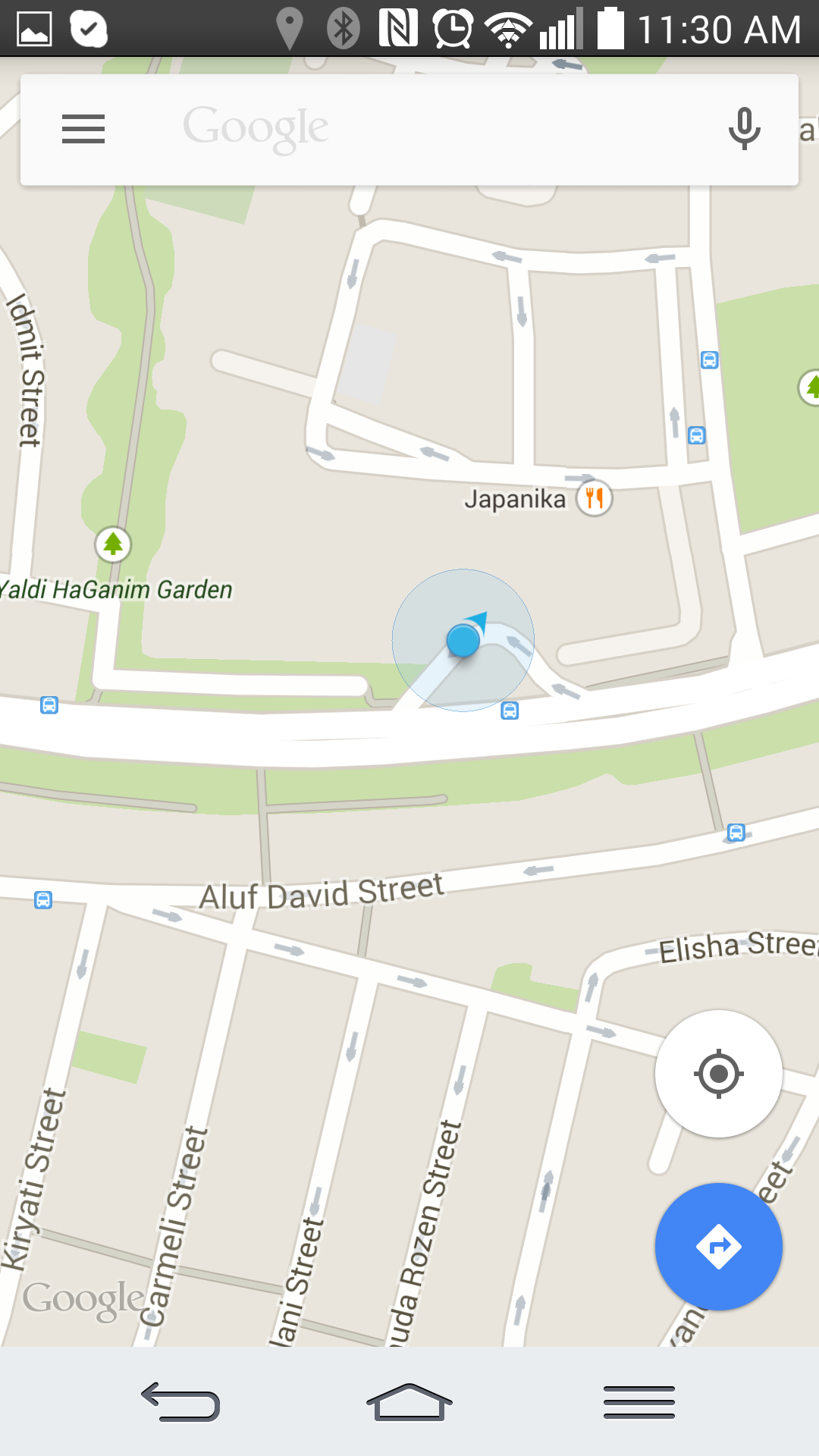|
|
 GuardianX GuardianX
Events Notification by PUSH Technology
A new feature for the DESK GPRS System: Sending (selected) Events to a special Application installed on Clients Smart Phone(s) - using instant messaging via PUSH technology.
Events source:
- From the GPRS Server – events as received from any GPRS Communicator connected to the Server.
- The ComSec-1000GS Communicator: The ComSec-1000GS can be used either as a Stand Alone unit for sending Events to Clients Cell Phones, or as a combination of a GPRS communicator to a Central Alarm Center and in parallel notifying the Client directly by the PUSH option. The Events can be triggered by the ComSec-1000G internal inputs (8 zones, tamper, Battery, AC) - and also as received from any external Alarm Panel via the ComSec-UPI interface
 Instant Price Quote for ComSec-1000GS/GS2 Instant Price Quote for ComSec-1000GS/GS2
Push Application and Server Features:
- Event type filtering: a Web application at the PUSH Server can be used to define and filter the Event Types that will be sent to each Client phone.
- Events definition and Priority setting: Events of the “Zone Alarm” type can be defined in the Application - Alarm & Restore definition for each Zone (either Internal or External to the ComSec-1000GS). The Priority of each such Event (color Coded) can be also defined in the Application.
- Events History: A refresh button in the Application can be used to access and display the latest Events History, as stored in the PUSH service Server – for each individual Client. The History is also automatically displayed each time the Client activates the Application.
- Client Feedback: Tapping on a received Event with Alarm priority will open a Dialog Box providing the Client with an option to send a Feedback Notification to the Central Station via the GPRS Server (e.g. a request to send a manned Patrol to investigate the alarm source).
- Direct Access to remote Video monitoring: the Clients remote Video viewing Application can be defined in the Push App. and accessed directly by tapping on the Video icon.
- Immediate Help Access: an Emergency/Help phone number can be defined in the Push App., and a call is immediately initiated when tapping the Phone Icon.
- Emergency Button: sweeping sideways reveals a large Emergency Button. Pressing it for a few seconds will automatically send an appropriate Emergency Notification to the Central Alarm Station and/or to ALL members in the Client’s Group. The receiving parties can instantly call the Sender and also display his location (both parameters are sent automatically with the Emergency Notification). A special feature (if enabled) allows some predefined Callers to be automatically answered – in case the Emergency Sender is unable to answer his/her phone.
- Advertisement & Promotion: Ads. and promotions for Products and Services can be designed and sent to a specific Client or any selected group of Clients using the Push Application - as a special Event type. The Client is presented with a feedback option of the type “request for more information”. If activated, a detailed Mail with the Client details will be sent to an appropriate Email address, as defined in the Push Server for that Client group.
Benefits to a Security Service provider:
- Ability to offer preferred customers with access to alerts on their mobile devices - directly from the Communicator unit, in addition to the Events sent to the Central Station on the GPRS communication channel. There is no limit to the number of alerts that can be directly sent to the client, as there is no additional cost involved for each message (as in the alternative SMS option).
- Company promotion: the Application is displayed with your company Logo, both in the Applications panel and on each received Push Event!
- Adding a new Service: Personal Emergency handling.
- Improving marketing by sending special offers using the Advertisement and Sales Promotion option. The Ads. can be sent to any selected group of clients (organized in groups according to Types, Location, etc.), and the immediate feedback option available for the client can boost sales success percentages.
- Adding new customers on a Low Cost Service base: By utilizing the "Feedback on Event" option, a Client can be charged only on a "Per-Call" basis, eliminating the monthly based payments for monitoring services.
- Retaining customers who wish to terminate their standard service by offering the "Low Cost" option services as an alternative.
- Additional income from advertising.
Benefits to the Client:
- Enhanced Events display – both priority color-coded and personalized event description text.
- Immediate access at any time to the Events History.
- Option for a lower cost security service, by using the Event Feedback feature.
- Emergency Button function – emergency notification sent to both the Central Station and to ALL members in his/her Group – including the return Phone number and the Location.
- Direct access to the Video Surveillance from within the Push application.
- Direct dialing to an Emergency/Help number from within the Push application.
- Receiving targeted personalized new promotions from the Security Service company and easy immediate feedback option.
Get More Info
Screenshots:
|
|